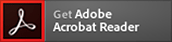Disaster Message Board Service
NTT DOCOMO provides Disaster Message Board Service (in Japanese and English versions) to check on the safety of relatives and friends by ordinary mobile phone or smartphone in the event of a major disaster.
When an earthquake with a seismic intensity of 6-lower or greater, or other major disaster occurs, this message board service enables those living or staying in the affected area to use their DOCOMO mobile phones or smartphones*1 to post status information so that other people worldwide can check*2 on their safety through the Internet, etc. The service includes features for notifying by mail relatives and friends whose mail addresses have been registered beforehand when the person concerned posts status information (Disaster Message Board Notification Mail) and for requesting a person in the affected area to post status information on the message board (Disaster Message Board Request Mail).
- Registration of safety information from smartphones requires a subscription to sp-mode, ahamo, or irumo. The Disaster Message Board (the app version), included in the emergency kit, is also required to register safety information using a Wi-Fi connection.
- Information posted from an affected area can also be checked using a non-DOCOMO mobile phone or a home PC.
- With the Disaster Message Board Trial Service, you can practice posting and checking messages.
- Detailed Settings (docomo Feature Phone [i-mode] Screen Images)
- Detailed Settings (Smartphone, docomo Feature Phone [sp-mode] Screen Images)
Regarding SSL Encryption (https Encryption) on the Disaster Message Board Notification Mail Configuration Website
The Disaster Message Board Notification Mail configuration website will implement SSL encryption on Tuesday, December 12, 2018. Due to this implementation, the Disaster Message Board Notification Mail configuration website will be inaccessible from some earlier smartphones.
For details, refer to the link below.
Service Overview
Startup
When an earthquake with a seismic intensity of 6-lower or greater, or other major disaster occurs
Areas from which messages may be posted
- Nationwide FOMA, Xi, and 5G service areas
- Areas accessible via Wi-Fi (Internet)
- Registration of safety information from smartphones requires a subscription to sp-mode, ahamo, or irumo. The Disaster Message Board (the app version), included in the emergency kit, is also required to register safety information using a Wi-Fi connection.
Number of messages that may be posted
Ten messages may be posted per phone number.
- When more than ten messages are posted, the oldest messages are overwritten in sequence.
Message content
- Status (Multiple choices allowed)
Japanese version: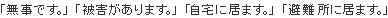
English version:"I’m okay", "Need Help", "Safe at home", "At evacuation area" - Comment (up to 100 full-size or 200 half-size characters)
- Just a comment or both status options and a comment can be posted.
Message storage period
Messages will be saved until the service is deactivated for the individual disaster.
Mail addresses that can be registered to receive Disaster Message Board Notification Mail
- i-mode/docomo mail addresses
- Internet e-mail addresses
- Mail addresses of non-DOCOMO mobile and PHS phones, etc.
- The mail addresses of Family Discount group members do not need to be registered in advance.
[Reference] Number of addresses to which Disaster Message Board Notification Mail can be sent at one time
- Pre-registered addresses: Up to 5
- Addresses of Family Discount group members: Up to 19
- Addresses of mail reception applicants: Up to 20
Areas where messages can be checked
- Nationwide FOMA, Xi, and 5G service areas
- Areas accessible via Wi-Fi (Internet)
- Messages can also be checked using non-DOCOMO mobile phones, PHS phones, PCs, and other devices.
![]() (Japanese version) http://dengon.docomo.ne.jp/top.cgi
(Japanese version) http://dengon.docomo.ne.jp/top.cgi![]() (English version) http://dengon.docomo.ne.jp/Etop.cgi
(English version) http://dengon.docomo.ne.jp/Etop.cgi
Usage charges
No charges apply
- Packet communications charges will apply to the following cases:
- When accessing disaster message boards provided by carriers other than DOCOMO
- When accessing status information services on the internet
- When accessing through international roaming service
- When receiving Disaster Message Board Notification Mail
- When accessing the
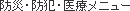 (Disaster/crime prevention and medical service) menu (i-mode users)
(Disaster/crime prevention and medical service) menu (i-mode users) - When accessing dmenu (smartphone users)
Access method
- iMenu → Safety Confirmation → Disaster Message Board
 (dmenu) →
(dmenu) →  (Safety Confirmation) →
(Safety Confirmation) →  (Disaster Message Board)
(Disaster Message Board)- ahamo website →
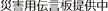 (Disaster Message Board in Service) →
(Disaster Message Board in Service) →  (Disaster Message Board)
(Disaster Message Board) - irumo website →
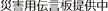 (Disaster Message Board in Service) →
(Disaster Message Board in Service) →  (Disaster Message Board)
(Disaster Message Board)
- The displays,
 (Safety Confirmation) and
(Safety Confirmation) and 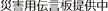 (Disaster Message Board in Service), will appear in the event of a large-scale disaster.
(Disaster Message Board in Service), will appear in the event of a large-scale disaster. - This service is available with Disaster Kit.
Notes on use
- Disaster Message Board can be accessed only during service availability, and cannot be used at other times.
- If you will transfer your mobile phone subscription after using Disaster Message Board Service, check the messages and other information you posted to Disaster Message Board before carrying out the transfer procedure. After checking the information, delete the posted information as necessary. Please note that the person you transfer the mobile phone subscription to will be able to check any messages and other information you do not delete.
- Disaster Message Board Notification Mail, Disaster Message Board Request Mail, and Confirmation of the Safety of Family Discount Group Members functions cannot be used with an ahamo subscription.
- Subscribers to MVNO (including Economy MVNO) cannot register safety information on Disaster Message Board (web version) or register or confirm safety information on Disaster Message Board (app version).
Detailed Settings (Screen Images)
View detailed settings (screen images).
For docomo Feature Phone (i-mode) users
- How to Post Messages
- How to Check Messages
- How to Set Disaster Message Board Notification Mail Recipient Addresses
- Screen Images for "Disaster Message Board Notification Mail" and "Disaster Message Board Request Mail"
- All settings and screen images shown are for the English version of the Disaster Message Board.
Confirm the procedures for each of how to post messages and how to check messages on Disaster Message Board.
 Disaster Message Board Service Quick Guide (how to post messages) [PDF format:579KB] (in Japanese only)
Disaster Message Board Service Quick Guide (how to post messages) [PDF format:579KB] (in Japanese only)
 Disaster Message Board Service Quick Guide (how to check messages) [PDF format:468KB] (in Japanese only)
Disaster Message Board Service Quick Guide (how to check messages) [PDF format:468KB] (in Japanese only)
For smartphone, docomo Feature Phone (sp-mode) users
- How to Post Messages
- How to Check Messages
- How to Set Disaster Message Board Notification Mail Recipient Addresses
- Screen Images for "Disaster Message Board Notification Mail" and "Disaster Message Board Request Mail"
- All settings and screen images shown are for the English version of the Disaster Message Board.
Regarding SSL Encryption (https Encryption) on the Disaster Message Board Notification Mail Configuration Website
The Disaster Message Board Notification Mail configuration website will implement SSL encryption on Tuesday, December 12, 2018. SSL is a protocol that encrypts data that is sent and received over the Internet, preventing the manipulation of data.
Due to this implementation, the Disaster Message Board Notification Mail configuration website will be inaccessible from some earlier smartphones.
[Affected models]
- AndroidTM 2.3 and earlier docomo Smartphones
- Windows Mobile smartphones
- docomo Feature Phones (i-mode, sp-mode) and iPhone/iPad devices will not be affected.
[Affects]
When attempting to access the Disaster Message Board Notification Mail configuration website, the message "cannot establish a safe connection" will be displayed, and you will be unable to connect to the website. Additionally, you will no longer be able to change your notification mail settings (change/delete your email address) as you will be unable to access the configuration website.
[FAQ]
Q1. After SSL encryption will be implemented, what should I do if I want to change notification mail settings on an affected model?
A1. After SSL encryption will be implemented, notification mail settings cannot be changed on an affected model. Please use a model that is unaffected (AndroidTM 4.0 or later docomo Smartphone/Tablet, iPhone, etc.).
How to Set Disaster Message Board Notification Mail
Q2. After SSL encryption will be implemented, can I access the Disaster Message Board on an affected model?
A2. Only the Disaster Message Board Notification Mail configuration website will implement SSL encryption. You will continue to be able to register and check the Disaster Message Board.
- Apple, the Apple Logo, AirPlay, AirPods, Apple Music, Apple Pay, Apple Pencil, Apple TV, Apple Watch, Ceramic Shield, Dynamic Island, Face ID, FaceTime, iBooks, iPad, iPhone, iTunes, Lightning, Magic Keyboard, MagSafe, ProMotion, Siri, Touch ID, TrueDepth, True Tone are trademarks of Apple Inc., registered in the U.S. and other countries. The iPhone trademark is used under license from AiPhone Co., Ltd. App Store, Apple Arcade, AppleCare+, Apple TV+, iCloud are service marks of Apple Inc., registered in the U.S. and other countries. TM and © 2024 Apple Inc. All rights reserved.
- Android is a trademark of Google LLC.
- Windows Mobile is a trademark or registered trademark of Microsoft Corporation in the U.S. and other countries.
- Wi-Fi is either a trademark or registered trademark of Wi-Fi Alliance.
-
In order to view PDF files, you must have the
 Adobe® Reader® plug-in offered free of charge from Adobe Systems, Inc. When viewing the PDF files with Adobe® Acrobat®, use version 10 or later.
Adobe® Reader® plug-in offered free of charge from Adobe Systems, Inc. When viewing the PDF files with Adobe® Acrobat®, use version 10 or later.